Run the collector as a single instance VM in GCP
To run the collector on a single GCP instance, you'll first need to spin one up:
- Go to the GCP dashboard, and once again, make sure your project is selected.
- Click the hamburger on the top left corner, and select Compute Engine, under Compute
- Enable billing if you haven’t (if you haven’t enabled billing, at this point the only option you’ll see is a button to do so)
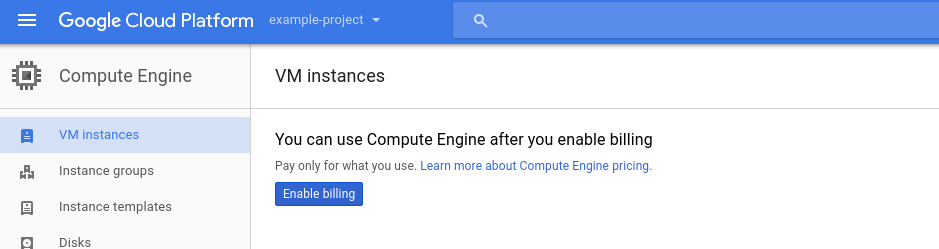
- Click “Create instance” and pick the apropriate settings for your case, making sure of, at least the following:
- Under Access scopes, select “Set access for each API” and enable “Cloud PubSub”
- Under Firewall, select “Allow HTTP traffic”
- Optional Click Management, disk, networking, SSH keys_Under _Networking, add a Tag, such as “collector”. (This is needed to add a tagged Firewall rule, explained below)
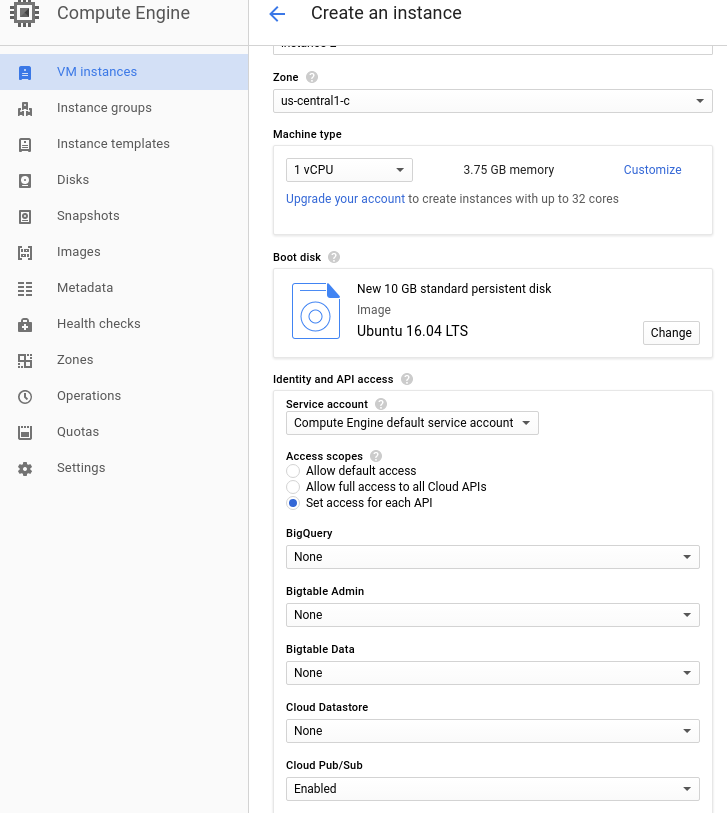
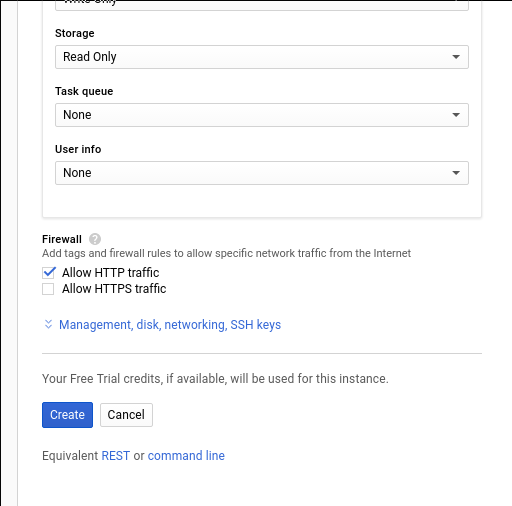
- Click the hamburger on the top left corner, and click on “VPC Network”, under Networking
- On the sidebar, click on “Firewall rules”
- Click “Create Firewall Rule”
- Name your rule
- Under Source filter pick “IP ranges” and specify "0.0.0.0/0" (to allow traffic from everywhere)
- Under Protocols and ports add “tcp:8080”
- Note that 8080 is the port assigned to the collector in the configuration file. If you choose another port here, make sure you change the config file
- Under Target tags add the Tag with which you labeled your instance (here
collector) - Click “Create”
- Now prepare your collector config file by following the configuration guide.
- Create a Google Cloud Storage bucket that will host this configuration file for the collector
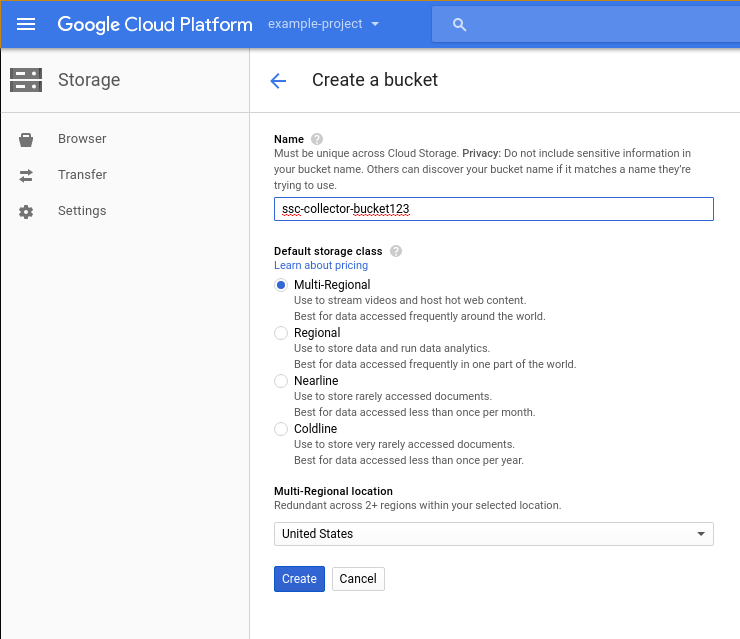
- Then click “Upload Files” and upload your configuration file.
Once you have your config file in place, ssh into your instance:
gcloud compute ssh your-instance-name --zone your-instance-zone
And then run:
sudo apt-get update
sudo apt-get -y install default-jre
sudo apt-get -y install unzip
wget "https://github.com/snowplow/stream-collector/releases/download/2.9.0/snowplow-stream-collector-google-pubsub-2.9.0.jar"
gsutil cp gs://<YOUR-BUCKET-NAME/<YOUR-CONFIG-FILE-NAME> .
java -jar snowplow-stream-collector-google-pubsub-2.9.0.jar --config <YOUR-CONFIG-FILE-NAME>