Setup Data Models
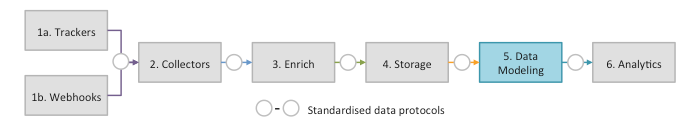
Once your data is stored in S3 and Redshift, the basic setup is complete. You now have access to the event stream: a long list of packets of data, where each packet represents a single event. While it is possible to do analysis directly on this event stream, it is common to:
- Join event-level data with other data sets (e.g. customer data)
- Aggregate event-level data into smaller data sets (e.g. sessions)
- Apply business logic (e.g. user segmentation)
We call this process data modeling. The data model is usually developed in three stages.
Step 1: Implement the standard data model
The basic data model can be downloaded from GitHub and the underlying logic explained in more detail in the technical documentation.
Step 2: Customize the SQL data model
The basic model can then be modified to include business-specific logic. This could mean adding e-commerce fields or aggregating events in different ways, ideally joining Snowplow data with other data sets (e.g. customer data). For more information on this, check out the relevant section of the documentation.
SQLRunner
The data model consists of a set of SQL queries which are executed in sequence using our SQLRunner application. The order in which the queries are executed is determined by a config file, an example of which can be found on GitHub.